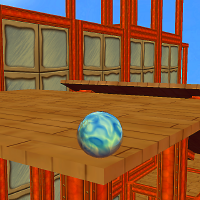I am currently having an issue with all forms of the PlatinumQuest launcher, where it will open PQ and reach 100% on the "Loading Levels" bar, but crash immediately afterwards.
I have attempted to run PQ offline, alter preferences in the mbpPrefs.cs file, and change graphics settings to integrated, but nothing appears to fix this issue.
Exchanging the client folder of a fresh PQ install with my old client folder from my previous installation causes the game to hang at this same point instead of crashing, but does not progress any further than this.
Any other possible solutions that are available?