Reply: PlatinumQuest Crashing because: HTTPSupport
X
Topic History of: PlatinumQuest Crashing because: HTTPSupport
Max. showing the last 20 posts - (Last post first)
- ultraleogx
-
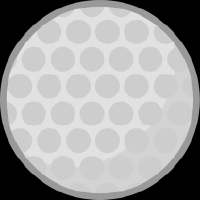
01 Mar 2018 18:24
- Ralph
-

23 Nov 2017 10:55
- eplipswich
-
23 Nov 2017 07:15
- Three
-

23 Nov 2017 00:52
- ultraleogx
-
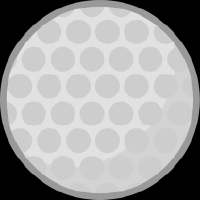
22 Nov 2017 14:06
- HiGuy
-

17 Nov 2017 03:56
- Jacob
-
16 Nov 2017 18:48
- ultraleogx
-
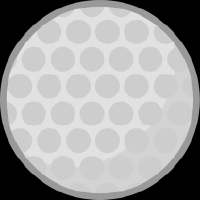
16 Nov 2017 15:03
- ultraleogx
-
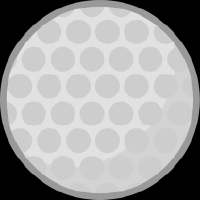
16 Nov 2017 14:44
- HiGuy
-

14 Nov 2017 22:05
- Jacob
-
14 Nov 2017 20:18
- ultraleogx
-
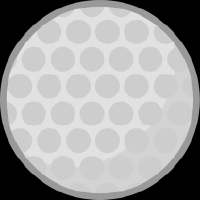
14 Nov 2017 18:08
Time to create page: 0.781 seconds

