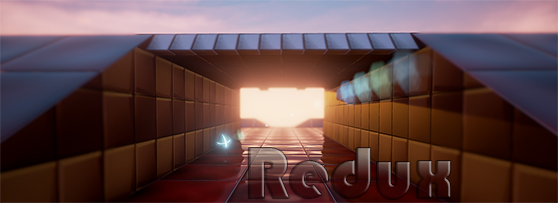The replies in this thread are great. To restate, your PSU and motherboard are the big limiters. You can upgrade CPU quietly (but to whatever the motherboard allows you to), the GPU you might have trouble but 500W sounds like it's gonna limit you hard.
What RDs.Empire said is true. You have to do a lot of research. I spent 3 hours trying to figure out whether I want i7 4770K or i7 4770. Differences? the K is 100MHz faster, allows overclocking. The non-K had 4 developer options including Intel's Trused Execution. Since I'm not a dev or anything I don't need the non-K and opted for the more expensive piece of hardware since I also had the money.
It also comes down to this:
- How much money you have. If you can save up money, the earlier the better.
- What is your upgrade cycle. We're living in a fast and modern world. Normal upgrade cycle is 3-5 years. Choosing high-specs can last for longer, but will be more expensive.
- Do you have a preferred company? What do you know about them.
-
ASK others for opinions.
Don't rush, ever. Spending 1 month researching is great. Even if you got a list (like I originally had) doesn't mean it's final. I still made changes to the SSD (chose to go with a smaller one) but the original list sticked due to the research and the fact everyone else said my list was pretty much all I needed and filled the requirements I wanted. I probably spent another good 3 hours researching on SSD even *after* I posted the final list.
- What EXPERT computer shops are available. Internet sounds good and all, but they don't give out the 3 year warranty and assistance you want. Sure, a bit more expensive, but you have a piece of mind.
Example: I have 2 shops. MSY which are dirty cheap, and BCC Computers which I was a costumer since my first computer. The latter is almost 20% more expensive but I've known them for long. What's better is BCC matches prices with MSY, so I can get cheap price for top class specs with the 3 year warranty and customer support.
Intel Vs Nvidia Vs AMD: AMD now manufacturer's their own GPUs ever since they bought ATI. However AMD is great for mainstream and giving value for money. Intel and Nvidia will be more expensive but they always beat AMD in terms of power. Remember, that comes at a cost of expensive.
Power Supply: again it's a killer. My current PC originally had 600W and died in 2 weeks. They then figured the GPU (GTS 8800) was the culprit, so they upgraded me for free to 750W. I later upgraded to more because as hardware age they may require more power.
CPU advice what RDs. said. Honestly the GHz may be shiny but you have to know the technology it was done on, differences between the different CPUs between the same technology is also important. Like I said I spent hours on K/Non-K and researching what I'm gonna get out of it.
GPU advice is the same as CPU, but also what you want to get out of it. You have to realise what is low end, mainstream and high-end. Learn the differences between companies. Again Nvidia > AMD but AMD has better value for money.
You also need to learn differences (in Nvidia) between GT, GTX, Titan etc.
Both CPU and GPU have great lists in wikipedia for easy comparison between them. I'll link again to
en.wikipedia.org/wiki/Comparison_of_Nvid...ics_processing_units
Gives you list of all Nvidia's GPUs and all the info you need to know on them. Such lists also go for Intel and AMD so you have to use them.
Motherboard: that is limited on your CPU the most. Some CPUs come with it integrated, and you can't modify. Can your GPU also support that motherboard? If you want SLI (two or more GPUs), you want more expensive motherboards. Also read the specs on them because they offer different things and some are *required* for you so you're gonna have to spend a lot of time researching into them.
HDD/SSD again tons of research. If HDD you must know basic requirements, familiarise yourself with top companies (Western Digital, Seagate) and their vast array of products and which one suits your needs. SSD is pretty much 6-7 companies but some got more shiny things than others and also whether they make own controllers or they rely on others. SSD tons faster, but HDD lives longer and has dirty cheap cost per GB.
RAM is Kingston for slightly more expensive but most reliable name out there. 8GB is sufficient, but 16GB gives you just so much more because video software programs will enjoy every single bit of it and will make sure to eat it.
Additional info:
Living in USA/Canada? Newegg should be #1 internet shopping place. You're gonna get in there good equipement for low price. However you will have to assemble own computer unless you purchase those from them.
I don't (australia...) so I can't purchase (well I can) because I need that warranty that a shop gives when they order the parts and build the computer. My shop gives 3 years, which is gonna be great.
Now remember how we said best equipement is expensive? In what you purchased your computer in, I got my CPU and motherboard. For RDs.Empire computer. I get CPU, GPU and blu-ray burner. CPU + GPU + Motherboard = $1000. And that's top end. Half the price I'd get high-end. This is how big the difference is.
Anyway,
biggest recommendation is this:
If you can replace your GPU for a GT640, do that. Research if your motherboard DOES support it and whether your power supply would allow it. Your CPU might be still limited and could cause the problems in your editing software, and a new one could require a whole new motherboard which makes everything too messy to bother.
Retracting statement. Your CPU is a bigger bottleneck than I thought. No point in upgrading this comp. Read on for important info for future.
And lastly a word of advice:
save money now. If you have ANY source of income, save part of it on the side. $5 on the side. $10 on the side. Make your own saving. Ask your parents for a savings account and put money there where no one else in your family has access to but you alone. Get a job if you can. See if you can clean parts of the house for money Don't let your parents limit you on where you can purchase just because they have a stinking card that gives them 5-10% off or gives them points (so they can spend on themselves lol).
In a year's time see how much you have. The more you got, the better it is for a new computer, completely. Old one can still have useful parts, maybe given to someone else in the family. Keep HDD no matter what, as well as the RAM. Keep monitor, Win7/Office, keyboard/mouse. You'll save money this way.
Ask us again in a year when you're ready and we'll help you do research. You will have to do the most though since it has to be designed to your needs and you know them the best. Reading 30-pages review articles sounds like too much work but they are worth it.
And don't be anyone's guinea pig.
That is all.