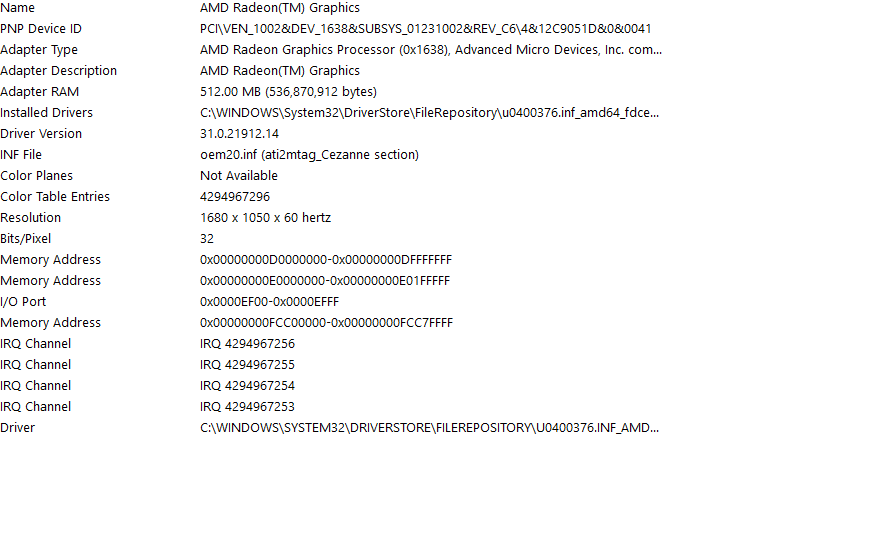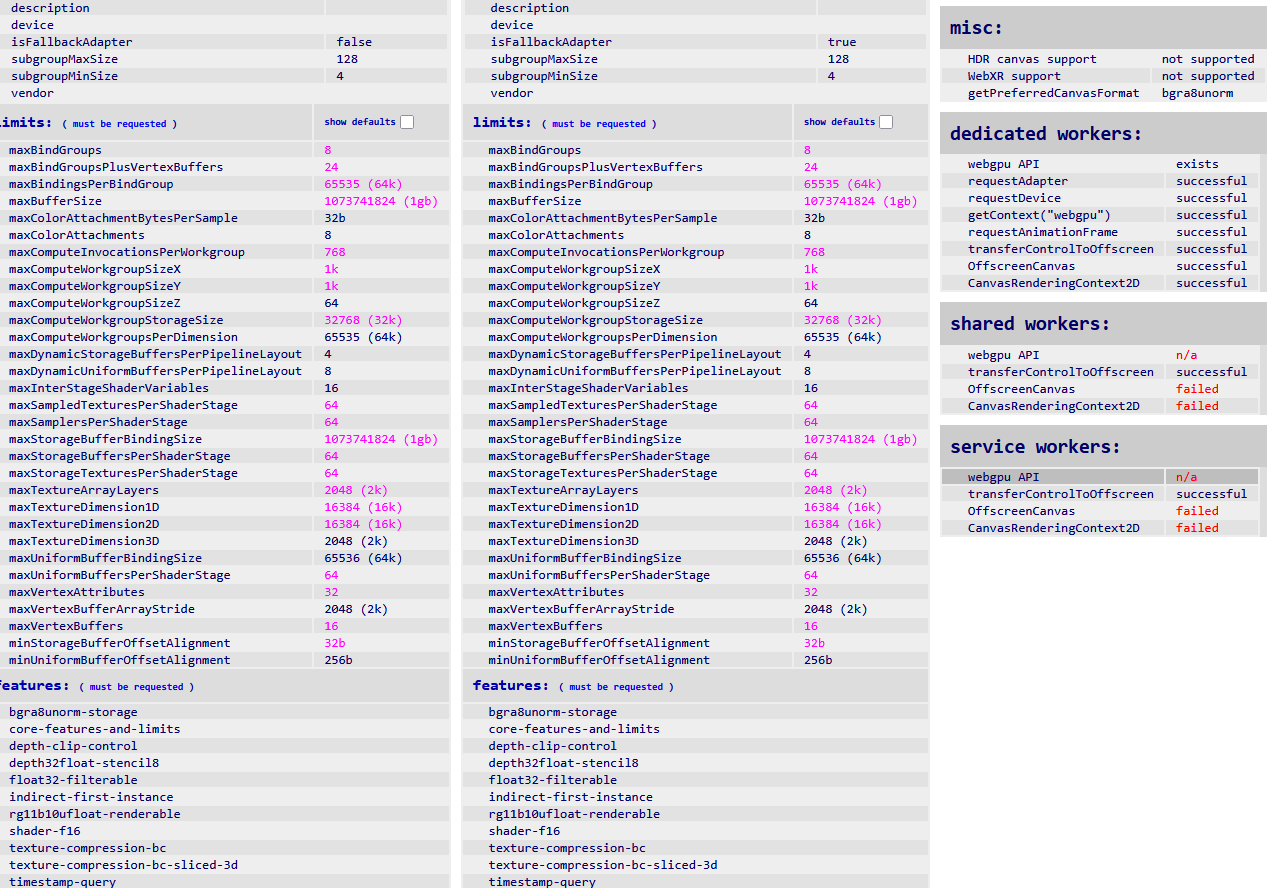Confirm text replacement with template category text
All the text in the message will be deleted and replaced by text from category template.
Reply: Help with Marble Blast (Windows)
Topic History of: Help with Marble Blast (Windows)
Max. showing the last 20 posts - (Last post first)
- IFBench
-

Seems like that fixed it! Thank you so much!
- RandomityGuy
-
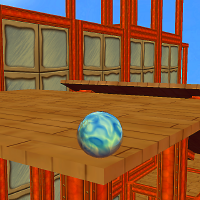
Could you try installing this, updating your graphics driver and see if it does anything? Also let me know if the graphics driver name changes after doing this.
www.amd.com/en/resources/support-articles/faqs/GPU-131.html
- RandomityGuy
-
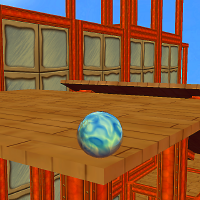
Could you please be specific, please let me know the graphics card model with the numbers.
- IFBench
-

AMD Radeon Graphics.
- RandomityGuy
-
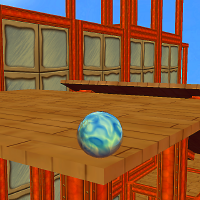
Oh no, what graphics card/hardware are you using to run the game?
- IFBench
-

And here's the full console file for good measure:
- IFBench
-
I can't send screenshots over this with Quick Reply.
I'll see if I can find the password to my old account.
- RandomityGuy
-
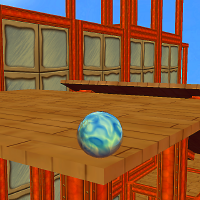
Is that the entire file?
Then, could you send a screenshot of what the following page outputs:
webgpureport.org
- IFBench
-
//
11/27/2025 -- 08:43:38
Processor Initialization:
Unknown x86 Compatible, (Unknown) Mhz
Math Initialization:
Installing Standard C extensions
Installing Assembly extensions
Input Initialization:
DirectInput enabled.
Initializing chunk mappings...
o 'TEXT' maps to TextChunk
o 'SCHK' maps to UnknownChunk
o 'SCHK' maps to SimChunk
FrameRateUnlock: Using high-performance timer
FrameRateUnlock: Timer frequency = 10000000
Init joystick support...
XInput support enabled
Loading package xmas-shapes
Loading package xmas-scripts
Loading package xmas-missions
Loading package xmas-interiors
Loading package xmas-images
Loading package spooky-too-many-ghost-sounds
Loading package spooky-shapes
Loading package spooky-scripts
Loading package spooky-missions
Loading package spooky-interiors
Loading package spooky-images
Loading package lbmissions_pq
Loading package lbmissions_mbu
Loading package lbmissions_mbp
Loading package lbmissions_mbg
Loading package lbmissions_custom
Loading package lbinteriors_pq
Loading package lbinteriors_mbu
Loading package lbinteriors_mbp
Loading package lbinteriors_mbg
Loading package lbinteriors_custom
Loading package extras
Loading package boot
Loading MODS
Missing file: packages/main.cs!
Loading compiled script platinum/main.cs.
[1.263673] Loading compiled script platinum/core/client/packages.cs.
[1.264265] Loading compiled script platinum/core/main.cs.
[1.264978] Loading compiled script platinum/shared/main.cs.
[1.265622] Loading compiled script platinum/client/defaults.cs.
[1.266114] Loading compiled script platinum/server/defaults.cs.
[1.266620] Loading compiled script platinum/client/scripts/version.cs.
[1.266852] Missing file: platinum/client/mbpPrefs.cs!
[1.266883] Missing file: platinum/client/lbprefs.cs!
[1.267258] Loading compiled script platinum/client/scripts/migrations.cs.
[1.268382]
[1.268414]
Parsing Arguments
[1.268638] Version 2.11.3-9474
[1.268658]
Initializing MOD: Common
[1.269327] Loading compiled script platinum/core/client/canvas.cs.
[1.270206] Loading compiled script platinum/core/client/arrayObject.cs.
[1.271221] Loading compiled script platinum/core/client/audio.cs.
[1.271414]
Initializing MOD: Shared
[1.271780] Loading compiled script platinum/shared/extended.cs.
[1.273649] Loading compiled script platinum/shared/tcp.cs.
[1.274622] Loading compiled script platinum/shared/mp/support.cs.
[1.275662] Loading compiled script platinum/shared/support.cs.
[1.277571] Loading compiled script platinum/shared/servers.cs.
[1.277737] Reading the online server connection details
[1.279472] Loading compiled script platinum/shared/mp/defaults.cs.
[1.279589] Initializing Multiplayer Scripts Revision 9474
[1.280134] Loading compiled script platinum/shared/mp/opCodes.cs.
[1.280988] Loading compiled script platinum/shared/mission.cs.
[1.281947] Loading compiled script platinum/shared/stats.cs.
[1.283801] Loading compiled script platinum/shared/miscfunctions.cs.
[1.284803] Loading compiled script platinum/shared/vectors.cs.
[1.285740] Loading compiled script platinum/shared/boxes.cs.
[1.286489] Loading compiled script platinum/shared/defaultProperties.cs.
[1.287376] Loading compiled script platinum/shared/interpolation.cs.
[1.288207] Loading compiled script platinum/shared/missionList.cs.
[1.289938] Loading compiled script platinum/shared/missionQueue.cs.
[1.290954] Loading compiled script platinum/shared/tree.cs.
[1.291656] Loading compiled script platinum/shared/marbleland.cs.
[1.292783]
Initializing MOD: Platinum
[1.293277] Loading compiled script platinum/client/init.cs.
[1.294136] Loading compiled script platinum/server/init.cs.
[1.294683] Loading compiled script platinum/data/init.cs.
[1.295215]
Initializing FPS: Server
[1.295574] Loading compiled script platinum/core/server/audio.cs.
[1.296150] Loading compiled script platinum/core/server/server.cs.
[1.296738] Loading compiled script platinum/core/server/message.cs.
[1.297331] Loading compiled script platinum/core/server/commands.cs.
[1.297826] Loading compiled script platinum/core/server/missioninfo.cs.
[1.298630] Loading compiled script platinum/core/server/missionload.cs.
[1.299647] Loading compiled script platinum/core/server/missiondownload.cs.
[1.300318] Loading compiled script platinum/core/server/clientconnection.cs.
[1.301586] Loading compiled script platinum/core/server/kickban.cs.
[1.302320] Loading compiled script platinum/server/scripts/commands.cs.
[1.303038] Loading compiled script platinum/server/scripts/centerprint.cs.
[1.303760] Loading compiled script platinum/server/scripts/game.cs.
[1.306366] Loading compiled script platinum/server/scripts/settings.cs.
[1.307679] Loading compiled script platinum/server/scripts/rtaspeedrun.cs.
[1.309005]
Initializing FPS: Client
[1.309441] Loading compiled script platinum/core/client/message.cs.
[1.310099] Loading compiled script platinum/core/client/mission.cs.
[1.310755] Loading compiled script platinum/core/client/missiondownload.cs.
[1.311640] Loading compiled script platinum/core/client/actionmap.cs.
[1.312399] Loading compiled script platinum/core/editor/editor.cs.
[1.313761] Loading compiled script platinum/client/scripts/audioProfiles.cs.
[1.329934] Video Initialization:
[1.329991] Video initialization:
[1.336031] Accelerated WebGPU capable display device detected.
[1.336078]
[1.336109] Activating the OpenGL display device...
[1.336131] Setting screen mode to 1280x720x32 (w)...
[1.336147] Creating a new window...
I can't send the file itself, since the full message editor isn't working for me, but here's a transcript.
- RandomityGuy
-
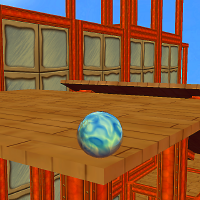
Like always, please send the console.log file that is next the game executable, so that we know the cause behind the crash.
- IFBench
-
What was your fix for it? I've been trying for a while to fix this problem, and nothing's working.
I'd make a thread of my own, but it's not letting me type anything in the message box outside of Quick Replies.
- RandomityGuy
-
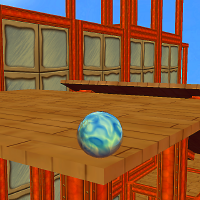
Could you please send the entire console log instead?
- charli3
-

were making progress...
now it starts in the background but gets stuck
edit: nvm i fixed it
last part of console.log:
- RandomityGuy
-
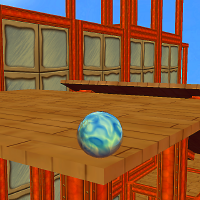
The MOTD button no longer functions as the servers it tries to connect to don't exist anymore.
Marbleland downloads zip files containing all the dependencies of the level including the mis files in a proper hierarchy which you can easily merge with the game.
Do check out PlatinumQuest though at some point since it provides an integrated browser for Marbleland, allowing you to download and play levels within the game itself.
- TheVeryMBseriesFan12488
-
Also, does Marbleland download .mis files or another file type? Because I want to play this level called "Editor's Demise" and other levels in MBG, but still unsure if it actually downloads .mis files. I remember me using Google Chrome, i wanted to download what i think was a modified version of A-maze-ing and Chrome said the file wasn't safe. But i don't remember the file extension from that time, and i've already installed firefox on my PC.
- TheVeryMBseriesFan12488
-
Ok, got the game workin', makin' scores, all I want to know now is, How do you enable the MOTD (Message of the Day) button in-game? Do you need to mod some code or is there a hidden option for it?
- RandomityGuy
-
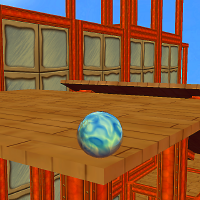
Re: charli3
Your issue is the same as the one in this thread
marbleblast.com/index.php/forum/mb-suppo...0-the-game-wont-open
Do the steps necessitated in that thread
- RandomityGuy
-
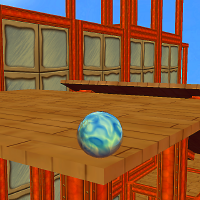
Re: TheVeryMBseriesFan12488
I suspect the game isn't closing properly.
I suggest installing the game elsewhere outside of Program Files or the C drive, put it in a different drive if you have one. Otherwise install it in the Documents folder. There you put the prefs file directly in marble/client/prefs.cs
Hope this works for you.