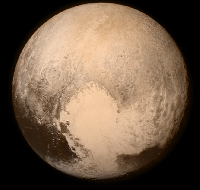Hello!
It should be noted that if you are playing "Online", that the times are transferred between versions. If you are playing "offline", or singleplayer ("Play" button, if I recall), then this transfer will do what you wish for. If you want to play online, you can each create an account so that your times exist online and offline.
Wordy explanation:
The files the downloads page tells you to move won't actually help you much, except for the mbpPrefs.cs/.dso files. When you download MBP RC1, quit the game and go to your Home folder (you can press shift-command-H to open it for you). Open the Applications folder, there should just be a "Marble Blast Platinum" application. Right-click or control-click it, and from the menu click "Show package contents". Then go to Contents --> platinumbeta --> client (the folders, listed in order). There should be a bunch of files ending in ".cs or ".cs.dso". Delete in that folder the "mbpPrefs.cs" and "mbpPrefs.cs.dso" files. Do not open Marble Blast Platinum yet.
In Finder, click "Go" in the menu and select "Go to folder..." (or press command-shift-G). A dialog should appear. Type "Library/MarbleBlast/platinumbeta/client/" and press go. A folder should appear if it exists. Copy (in this folder) the files "mbpPrefs.cs" and "mbpPrefs.cs.dso" to the folder of which you removed the files from. You do NOT need to remove the platinumbeta folder afterwards.
That was wordy. This is more concise:
Ensure Marble Blast Platinum is not open.
Click on Finder. Press "command-shift-G". Type:
~/Applications/Marble Blast Platinum/platinumbeta/client/
and click Go.
Delete "mbpPrefs.cs" and "mbpPrefs.cs.dso".
Press "command-shift-G". Type:
~/Library/MarbleBlast/platinumbeta/client/
and click Go once again.
Copy "mbpPrefs.cs" and "mbpPrefs.cs.dso"
Press "command-shift-G". Type:
~/Applications/Marble Blast Platinum/platinumbeta/client/
and click Go once more.
Paste the files. The files "mbpPrefs.cs" and "mbpPrefs.cs.dso" should appear.
You can close the windows. You should be able to have the old times available offline.
If this is not what you intended, let me know!