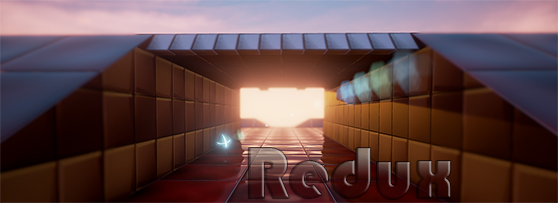Continuing to fine tune physics. Recently I was able to tighten a hard to catch portion of the movement physics. In the air, there was no friction applied to the ball, so adding the same amount of torque that you do on the ground (which is how it was working before) would, in the air, immediately send the ball into overdrive, and cause the landing to be uncontrollable. Now I've changed it so that in the air, only a portion of the torque is applied, which doesn't effect the air movement speed, but it does make the landing much more reasonable.
Another thing that was changed was the way jumping was checked. While it is still definitely a work in progress, I added accuracy to the ground check by increasing the number of points checked from 1 (in the center) to 5 (all sides and the center), which means that on slopes, the check is much more accurate. I'm still working on the actual physics of the jump, so bear with me
I also fixed a bug where the gem indicators would sometimes disappear (this was caused by the gem indicators going behind gems, which were ahead of them in the render queue, now the indicators are always the last thing to be rendered, so they will always show up).
If you were getting lag before, I've added a couple things (and removed some) that should definitely help your frame rates. Before, all quality settings were using the reflective and refractive gem shader, this has been changed so that only the highest quality setting will use that shader, other settings will just be slightly translucent with secular reflections. Also, the camera that shows the map when loading the game was remaining enabled even after your marble spawned, which was requireing the level to be rendered twice every frame for each camera. Now when the marble spawns that camera is destroyed, so you should see a decent framerate boost from that. I also added occlusion culling (meaning that geometry that is hidden from view by other objects is removed) which should give a marginal increase in framerate.
No pictures since it's hard to show these changes, so you'll just have to play to see
Another thing that was changed was the way jumping was checked. While it is still definitely a work in progress, I added accuracy to the ground check by increasing the number of points checked from 1 (in the center) to 5 (all sides and the center), which means that on slopes, the check is much more accurate. I'm still working on the actual physics of the jump, so bear with me
I also fixed a bug where the gem indicators would sometimes disappear (this was caused by the gem indicators going behind gems, which were ahead of them in the render queue, now the indicators are always the last thing to be rendered, so they will always show up).
If you were getting lag before, I've added a couple things (and removed some) that should definitely help your frame rates. Before, all quality settings were using the reflective and refractive gem shader, this has been changed so that only the highest quality setting will use that shader, other settings will just be slightly translucent with secular reflections. Also, the camera that shows the map when loading the game was remaining enabled even after your marble spawned, which was requireing the level to be rendered twice every frame for each camera. Now when the marble spawns that camera is destroyed, so you should see a decent framerate boost from that. I also added occlusion culling (meaning that geometry that is hidden from view by other objects is removed) which should give a marginal increase in framerate.
No pictures since it's hard to show these changes, so you'll just have to play to see
Check out my website: alvios.com/ !