After a very long night, and with constant feedback from Trace and Jeff, I was able to fine tune the physics and add chat to the multiplayer! Also, thanks to Trace, I was able to use his Apex map to test with, which is awesome. Added a couple more tweaks as well, but have a look for yourself.
Because I don't want people to have to enter credentials to play, you just get assigned a random player number 1-100. Press t to chat!
As always, links in signature.
Because I don't want people to have to enter credentials to play, you just get assigned a random player number 1-100. Press t to chat!
As always, links in signature.
Check out my website: alvios.com/ !

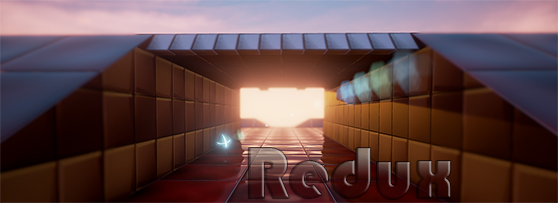
 ).
). 
