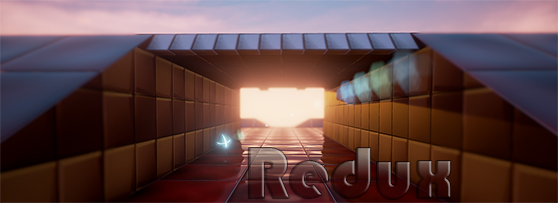I'm not really ready to release how I did this yet, and it will never be at the point where you're going to want to use this all the time (probably, I don't control the programming), but here's a demonstration of it in motion:
var pb_ad_url = ads.proboards.com/ad.pl?as=300x250&ap=BT...15&cb=+Math.random() ; document.write('');
As well as before and after shots:
This currently is adding Depth of Field (things in the distance are blurred), SSAO (edges are darkened, shadows changed), bloom, and the screenshot (not the video) includes a Vignette effect where the overall picture is slightly darkened around the edges like a camera shot, however that's not the full possibility of this system (I don't know HLSL code and whatnot).
The reason why I say you would not want to use this forever is because the text glitches slightly using the different renderer, making text hard to see, as well as the blur effect blurring the ingame GUI as well as the level, it also takes a huge hit on your system compared to the original MBP (load times on my computer are 5x longer with the new render, however I still have 60 fps, results may vary). If I can't make it seem any better, I'll release the steps soon enough.
Also, sorry Mac users, this is Windows only.
var pb_ad_url = ads.proboards.com/ad.pl?as=300x250&ap=BT...15&cb=+Math.random() ; document.write('');
As well as before and after shots:
This currently is adding Depth of Field (things in the distance are blurred), SSAO (edges are darkened, shadows changed), bloom, and the screenshot (not the video) includes a Vignette effect where the overall picture is slightly darkened around the edges like a camera shot, however that's not the full possibility of this system (I don't know HLSL code and whatnot).
The reason why I say you would not want to use this forever is because the text glitches slightly using the different renderer, making text hard to see, as well as the blur effect blurring the ingame GUI as well as the level, it also takes a huge hit on your system compared to the original MBP (load times on my computer are 5x longer with the new render, however I still have 60 fps, results may vary). If I can't make it seem any better, I'll release the steps soon enough.
Also, sorry Mac users, this is Windows only.