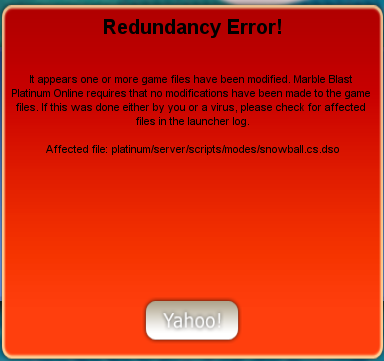- Posts: 115
- Thank you received: 8
 MBP 1.77 Online Error
MBP 1.77 Online Error
- Nathan125
-
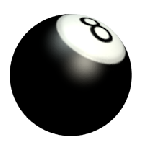
- Topic Author
- Offline
- Intermediate Marbler
-

Please Log in or Create an account to join the conversation.
- Nockess
-

- Offline
- Moderator
-

- There's a patch of sunlight in my room.
- Posts: 1248
- Thank you received: 850
Either run the launcher again, or go delete snowball.cs.dso and then run the launcher again. It should most likely work this time.
Discord: nockess
YouTube: www.youtube.com/Nockess
Custom Levels: marbleland.vaniverse.io/profile/53
Please Log in or Create an account to join the conversation.
- Nathan125
-
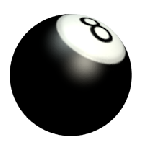
- Topic Author
- Offline
- Intermediate Marbler
-

- Posts: 115
- Thank you received: 8
Please Log in or Create an account to join the conversation.
- Three
-

- Offline
- Developer Emeritus
-

- level designer
- Posts: 468
- Thank you received: 348
Follow me on twitter at @threefolder
Please Log in or Create an account to join the conversation.
- HiGuy
-

- Offline
- Lead Developer
-

- PQ Developer Emeritus
This signature is real code
Please Log in or Create an account to join the conversation.
- ImNotAllThatGood
-

- Offline
- Intermediate Marbler
-

- Back as of June 2018.
- Posts: 85
- Thank you received: 18
-INATG
I'm just a 15 year old who's been playing MB for over a decade and can be annoying at times.
Please Log in or Create an account to join the conversation.
- Nathan125
-
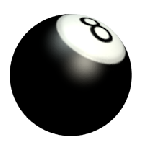
- Topic Author
- Offline
- Intermediate Marbler
-

- Posts: 115
- Thank you received: 8
Please Log in or Create an account to join the conversation.
- HiGuy
-

- Offline
- Lead Developer
-

- PQ Developer Emeritus
ImNotAllThatGood wrote: Now it says platinum/shared/._vectors.cs.dso is missing.
-INATG
Did you, by chance, copy your game from a Mac computer to a Windows computer? That seems like the only case where that specific issue would come up. If not, you may have to redownload because there are going to be a ton of ._xxx files.
This signature is real code
Please Log in or Create an account to join the conversation.
- ImNotAllThatGood
-

- Offline
- Intermediate Marbler
-

- Back as of June 2018.
- Posts: 85
- Thank you received: 18
-INATG
I'm just a 15 year old who's been playing MB for over a decade and can be annoying at times.
Please Log in or Create an account to join the conversation.
- HiGuy
-

- Offline
- Lead Developer
-

- PQ Developer Emeritus
This signature is real code
Please Log in or Create an account to join the conversation.
- ImNotAllThatGood
-

- Offline
- Intermediate Marbler
-

- Back as of June 2018.
- Posts: 85
- Thank you received: 18
-INATG
I'm just a 15 year old who's been playing MB for over a decade and can be annoying at times.
Please Log in or Create an account to join the conversation.
- Nathan125
-
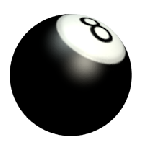
- Topic Author
- Offline
- Intermediate Marbler
-

- Posts: 115
- Thank you received: 8
Please Log in or Create an account to join the conversation.