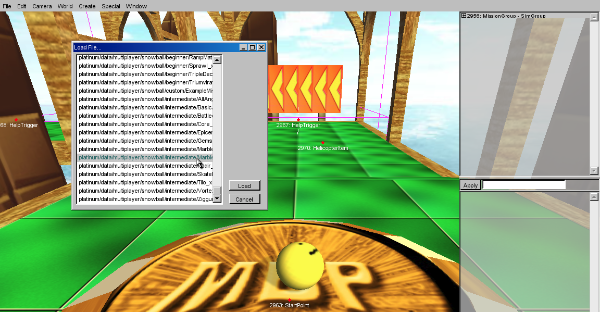As of
October 2016
, you can play any of the original Winterfest and Frightfest levels all year round, with no time limit, by following these steps:
- Go to the downloads page and install the Winterfest and Frightfest editions of MBP.
- For each build, extract all of the zip files to the same destination.
- Launch one of the builds.
- Enable and open the level editor.
- Select File > Open Mission.
- Choose any mission in the platinum/data/multiplayer/spooky or platinum/data/multiplayer/snowball folder, depending on which build you're using.
- Go to the downloads page and install the Winterfest and Frightfest editions of MBP.
- For each build, extract all of the zip files to the same destination.
- Launch one of the builds.
- Enable and open the level editor.
- Select File > Open Mission.
- Choose any mission in the platinum/data/multiplayer/spooky or platinum/data/multiplayer/snowball folder, depending on which build you're using.