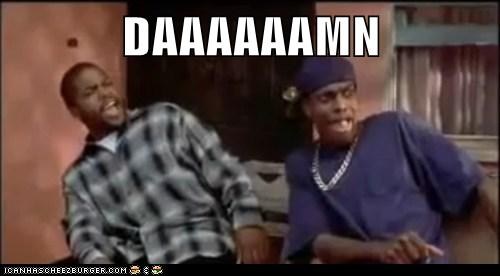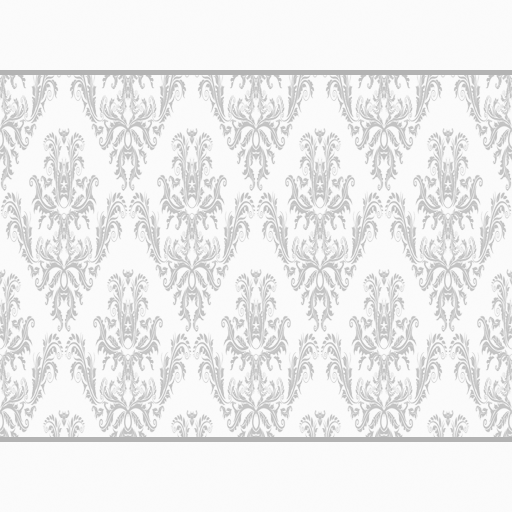Hey guys.
Jeff wrote: LBS = Leaderboards/online play. Changing a game file will prevent you from playing the game as it is an anti hack to prevent cheaters.
That's good to know. I guess I'll reinstall if I feel the need to play online, but it's never been my thing.
StewMan46 wrote: Btw what software do you use for your graphics? (I use Paint.NET)
I use Photoshop CS5, but that can be cost-prohibitive. I think GIMP is supposed to be its free equivalent.
I have some more questions, and I'm not sure when the original topics were bumped last, so I'll post them here:
1. The marble I'm using is a modification of MadMarioSkills', because it has the environment map and I couldn't get that to show up on the normal marble. However, it stays in one spot, which leads me to believe it's actually a billboard (I think they're called) as discussed in the topic at one point. Is there any way to get
true environment mapping on the marble, or is that just how it behaves?
2. I keep trying to use MBGE, but when I start a level the clock is frozen at 5:00:00, I can't move the marble off the platform, and there are no effects. I think it's an issue with the mod starting. The GUI pulls up and I can move sliders, but nothing changes. Here's the log:
This one isn't too urgent, as I can't run MBGE well until I get a new computer, but help would be appreciated.
Lastly, some screenshots:
Wooden wall panels
Trampolines
I think I'm going to make colored variations of the floors in addition to the all-white. Thoughts on this?