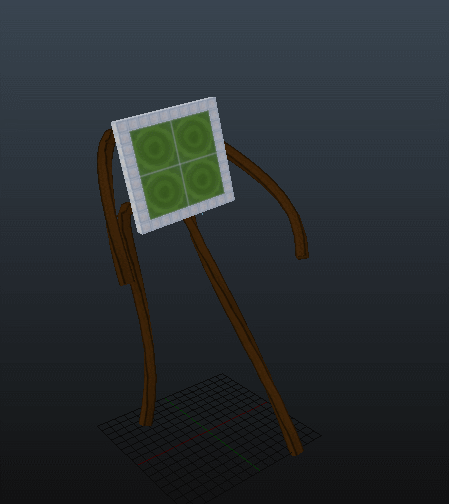For exporting, adding another texture might be as simple as clicking a button and writing the name. For seeing it in Blender, you'd also have to select the image file. So, it's more involved than Constructor, but the asset browser (in the video) could make reusing textures a little faster.
I am not sure why people have considered Blender unsuitable for making levels in the past, but the main thing seems to be that CSG modeling like Constructor has (including the way textures are mapped to the model) simply lends itself better to the usual MB style than the usual polygon modeling of Blender and similar software. Exporting was another problem.
However, Blender has a new feature called
geometry nodes (a few examples of its use are
here
). It came out in 2021 and has been receiving extensive updates since then. It is basically programming with flow charts; the data you work with is objects, models, and their attributes. The video here uses geometry nodes to dynamically add volume and trim to platforms, to make supports and platforms with curved joints along specified paths, to make supports terminate at a specific depth, to assign textures, and to map textures to surfaces. I used geometry nodes for some simple things in my renders (like the gem beams and restoring volume lost from smoothing out the items).