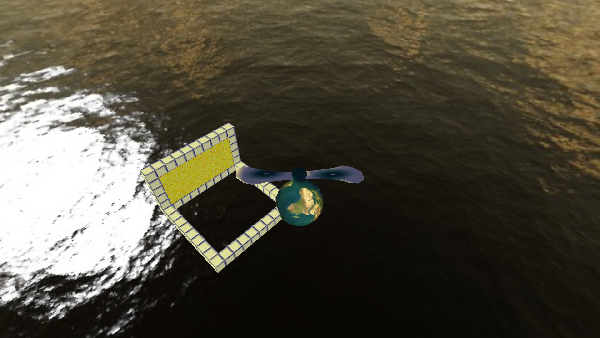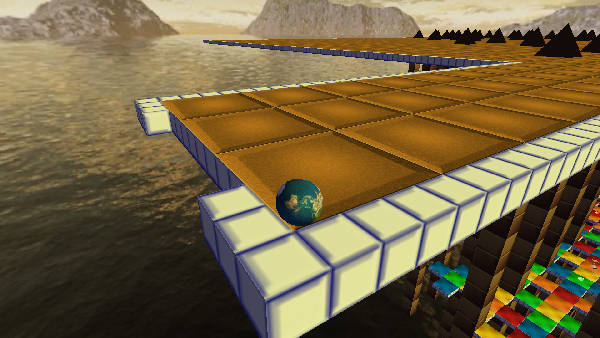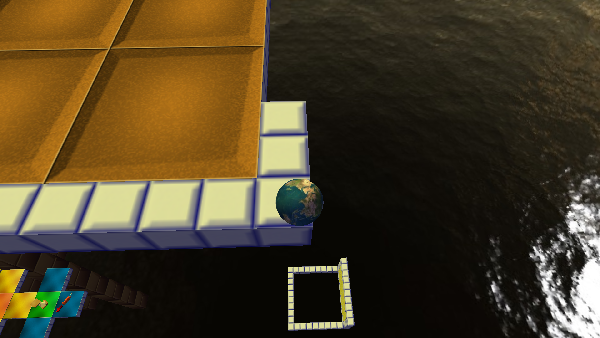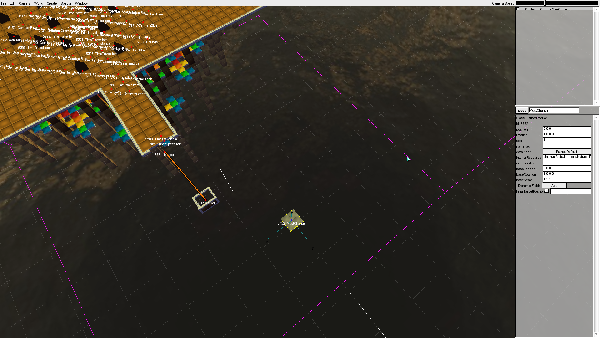- Posts: 1021
- Thank you received: 473
 Guide For Constructor 1.04 on Mac
Guide For Constructor 1.04 on Mac
- NF
-
 Topic Author
Topic Author
- Offline
- Respected Marbler
-

Please Log in or Create an account to join the conversation.
- HiGuy
-

- Offline
- Lead Developer
-

- PQ Developer Emeritus
Kwill wrote: Here: marbleblast.proboards.com/thread/10959/c...ustom-level-building
Go to the link and then scroll down to "In-Depth Constructor Overview".
As for your errors, Constructor is very finicky with moving platforms (or just entities in general). Make sure you don't use undo when creating them, as Constructor (for some reason) will revert all of the MPs' properties if you do. PF said it better:
--If you are using Constructor, make sure you never use the undo option when making your mp. If you accidentally do, it will erase all your mp settings and make it crash mb/map2dif.
You said you were just making a straight line? Sounds like it would be more effort to try and find the error than to just recreate it, but try the stuff above and let me know if it works out.
This signature is real code
Please Log in or Create an account to join the conversation.
- NF
-
 Topic Author
Topic Author
- Offline
- Respected Marbler
-

- Posts: 1021
- Thank you received: 473
Please Log in or Create an account to join the conversation.
- NF
-
 Topic Author
Topic Author
- Offline
- Respected Marbler
-

- Posts: 1021
- Thank you received: 473
Please Log in or Create an account to join the conversation.
- NF
-
 Topic Author
Topic Author
- Offline
- Respected Marbler
-

- Posts: 1021
- Thank you received: 473
Please Log in or Create an account to join the conversation.
- HiGuy
-

- Offline
- Lead Developer
-

- PQ Developer Emeritus
This signature is real code
Please Log in or Create an account to join the conversation.
- NF
-
 Topic Author
Topic Author
- Offline
- Respected Marbler
-

- Posts: 1021
- Thank you received: 473
[hr]
Also, on the website that you linked me to, it doesn't show how to make a MP, but it says that you should already know how to make a MP in the level editor to do it in Constructor, so i don't know how.
Please Log in or Create an account to join the conversation.
- HiGuy
-

- Offline
- Lead Developer
-

- PQ Developer Emeritus
This signature is real code
Please Log in or Create an account to join the conversation.
- NF
-
 Topic Author
Topic Author
- Offline
- Respected Marbler
-

- Posts: 1021
- Thank you received: 473
The process I've been doing with converting .maps into .difs for Marble Blast has been:
1. Save file as a .map
2. Export file as a Legacy .dif so that all of the textures used in that level will be in the folder
3. Run MBMap2Dif on the .map file to get a MB .dif
4. Delete the Legacy .dif made with Constructor so it doesn't clutter up the folder
5. Put the .dif and the textures used in it into platinum\data\interiors\My Interiors (clever name, right?)
6. Create a new mission, put the .dif into the mission, and click "Create Subs".
Normally after that everything works fine, but with the mission that I am making today, the textures mbp_hot6, mbp_hot7, mbu_edge_white2, and mbu_pattern_cool2 are not working in the level. They just display as a blank whitish color. I have used mbp_hot6 in another level, and it worked fine. What am I doing wrong?
Please Log in or Create an account to join the conversation.
- Nockess
-

- Offline
- Respected Marbler
-

- There's a patch of sunlight in my room.
- Posts: 1240
- Thank you received: 846
Discord: nockess
YouTube: www.youtube.com/Nockess
Custom Levels: marbleland.vaniverse.io/profile/53
Please Log in or Create an account to join the conversation.
- NF
-
 Topic Author
Topic Author
- Offline
- Respected Marbler
-

- Posts: 1021
- Thank you received: 473
Please Log in or Create an account to join the conversation.
- Nockess
-

- Offline
- Respected Marbler
-

- There's a patch of sunlight in my room.
- Posts: 1240
- Thank you received: 846
Discord: nockess
YouTube: www.youtube.com/Nockess
Custom Levels: marbleland.vaniverse.io/profile/53
Please Log in or Create an account to join the conversation.
- NF
-
 Topic Author
Topic Author
- Offline
- Respected Marbler
-

- Posts: 1021
- Thank you received: 473
Please Log in or Create an account to join the conversation.
- LegoCreator768
-
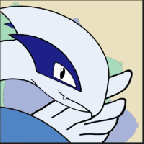
- Offline
- Experienced Marbler
-

- Always on technology
- Posts: 148
- Thank you received: 19
Please Log in or Create an account to join the conversation.
- NF
-
 Topic Author
Topic Author
- Offline
- Respected Marbler
-

- Posts: 1021
- Thank you received: 473
Please Log in or Create an account to join the conversation.
- NF
-
 Topic Author
Topic Author
- Offline
- Respected Marbler
-

- Posts: 1021
- Thank you received: 473
How do I make curves in Constructor?
EDIT: I just watched Perishingflames' video about pie slices, but I don't seem to have the plugin. Where could I get it?
Please Log in or Create an account to join the conversation.
- HiGuy
-

- Offline
- Lead Developer
-

- PQ Developer Emeritus
This signature is real code
Please Log in or Create an account to join the conversation.
- NF
-
 Topic Author
Topic Author
- Offline
- Respected Marbler
-

- Posts: 1021
- Thank you received: 473
Please Log in or Create an account to join the conversation.
- HiGuy
-

- Offline
- Lead Developer
-

- PQ Developer Emeritus
This signature is real code
Please Log in or Create an account to join the conversation.
- ProMarbler
-

- Offline
- Senior Marbler
-

- Posts: 787
- Thank you received: 123
EDIT: You may want these:
EDIT TWO:
Higuy's Scale "Two" Zero may be useful...
We've got to put these up somewhere...
Please Log in or Create an account to join the conversation.
- NF
-
 Topic Author
Topic Author
- Offline
- Respected Marbler
-

- Posts: 1021
- Thank you received: 473
Please Log in or Create an account to join the conversation.
- HiGuy
-

- Offline
- Lead Developer
-

- PQ Developer Emeritus
This signature is real code
Please Log in or Create an account to join the conversation.
- NF
-
 Topic Author
Topic Author
- Offline
- Respected Marbler
-

- Posts: 1021
- Thank you received: 473
Please Log in or Create an account to join the conversation.
- HiGuy
-

- Offline
- Lead Developer
-

- PQ Developer Emeritus
Column - You can make columns, customizable # of segments for the column, optional bases (customizable too)
Extrude - Take one face, and pull it out into a new brush. Super useful for making fast trim
House - Make a house! You can specify roof slant, wall thickness, ceiling, etc
Obelisk - Make obelisks, they're like tall pointy things. Lots of options for customization
Pie - You know how this one works
Pivot to Origin - Put's the object's pivot point at (0,0,0). Not sure why you'd want it.
Simple Box - Literally a box
Simple Stairs - Make stairs (because we love those), optional balustrades and carriage.
Torus - Like a donut, except it crashes map2dif.
Ziggurat - Pyramid with steps, you can change # sides / steps
This signature is real code
Please Log in or Create an account to join the conversation.
- NF
-
 Topic Author
Topic Author
- Offline
- Respected Marbler
-

- Posts: 1021
- Thank you received: 473
Please Log in or Create an account to join the conversation.
- NF
-
 Topic Author
Topic Author
- Offline
- Respected Marbler
-

- Posts: 1021
- Thank you received: 473
With Constructor, is it possible to make something like what happens in Morph? In essentials, is it possible for the marble to hit a certain square of texture (for lack of a better description), and activate platforms that were previously unmoving to speed up and form a different pattern like in the Holes and Steps sections of Morph?
Please Log in or Create an account to join the conversation.
- HiGuy
-

- Offline
- Lead Developer
-

- PQ Developer Emeritus
Trigger TargetTimes: 9000 (first two markers), 16000 (after 4 markers), 22000 (last marker), 13000 (you can go backwards too), 0 (start)
Markers: 4000, 5000, 4000, 3000, 4000, 2000
Note that you need to create the triggers first, but you can adjust their times after creating the markers. Don't forget to set the platform's initialTargetPosition to 0 as well. Warning: if you press undo at any point after changing any of the values, they will be reverted due to Constructor being a redacted. Saving and reloading should protect against this, but I've been screwed by this multiple times.
This signature is real code
Please Log in or Create an account to join the conversation.
- NF
-
 Topic Author
Topic Author
- Offline
- Respected Marbler
-

- Posts: 1021
- Thank you received: 473
Screenshots:
After I clicked Create Subs on the new interior, this happened:
The full size image is here.
As you can see, the purported moving platform is not in its correct place (it should be in the hole), and furthermore, it is not moving.
Please Log in or Create an account to join the conversation.
- Three
-

- Offline
- Lead Developer
-

- level designer
- Posts: 468
- Thank you received: 348
Follow me on twitter at @threefolder
Please Log in or Create an account to join the conversation.
- NF
-
 Topic Author
Topic Author
- Offline
- Respected Marbler
-

- Posts: 1021
- Thank you received: 473
EDIT: I tried to make a new interior with another path_node at the bottom, in the same place as the first one, and I set the time_to_next or whatever it is to 0, but when I put the interior in MBP, it crashed.
Please Log in or Create an account to join the conversation.