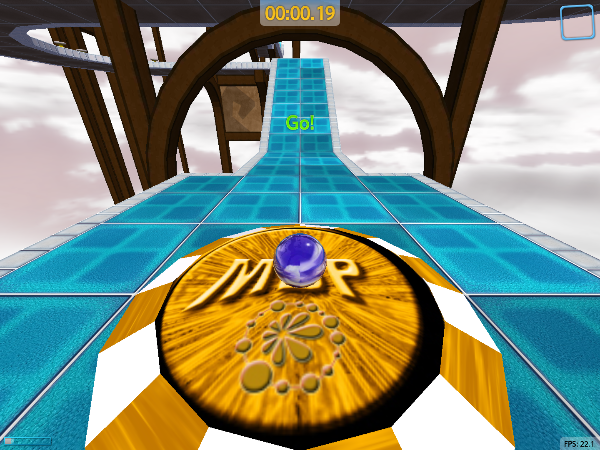I just thought I would share a fix for PlatinumQuest to achieve perfect HOR+ like with 16:9 having the same height as 4:3.
To do that, open up GraphicsExtension.dll in a hex editor, then search for 39 8E E3 3F and replace it with AB AA AA 3F and save.
For the linear and alternative FOV, another way to tweak it is to use the following injection codes:
1992F:
0F 28 DC 8B 75 B0 --> E9 89 E4 03 00 90
57DBD:
68 00 00 80 3F 83 C4 04 F3 0F 59 44 24 FC F3 0F 5E 64 24 FC F3 0F 5E 6C 24 FC 0F 28 DC 8B 75 B0 E9 53 1B FC FF 90
The code highlighted in blue is float code you'll need to replace with a lower value to get higher fov in game. Example (00 00 40 3F = 0.75)
Widescreen Fix:
FOV:
I've also attached the dll modification incase anyone has trouble trying to apply these fixes to this dynamic link library.
To do that, open up GraphicsExtension.dll in a hex editor, then search for 39 8E E3 3F and replace it with AB AA AA 3F and save.
For the linear and alternative FOV, another way to tweak it is to use the following injection codes:
1992F:
0F 28 DC 8B 75 B0 --> E9 89 E4 03 00 90
57DBD:
68 00 00 80 3F 83 C4 04 F3 0F 59 44 24 FC F3 0F 5E 64 24 FC F3 0F 5E 6C 24 FC 0F 28 DC 8B 75 B0 E9 53 1B FC FF 90
The code highlighted in blue is float code you'll need to replace with a lower value to get higher fov in game. Example (00 00 40 3F = 0.75)
Widescreen Fix:
FOV:
I've also attached the dll modification incase anyone has trouble trying to apply these fixes to this dynamic link library.