Reply: [RESOLVED] Can't post pictures in my level building topic
X
Topic History of: [RESOLVED] Can't post pictures in my level building topic
Max. showing the last 20 posts - (Last post first)
- Aayrl
-

20 Mar 2014 12:40
- IsraeliRD
-

20 Mar 2014 02:36
- RC
-
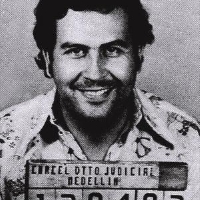
20 Mar 2014 02:05
- Ultra
-

20 Mar 2014 00:51
- ProMarbler
-
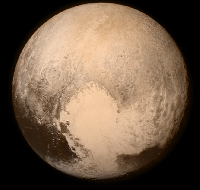
20 Mar 2014 00:34
- Ultra
-

19 Mar 2014 23:42
Time to create page: 0.638 seconds
