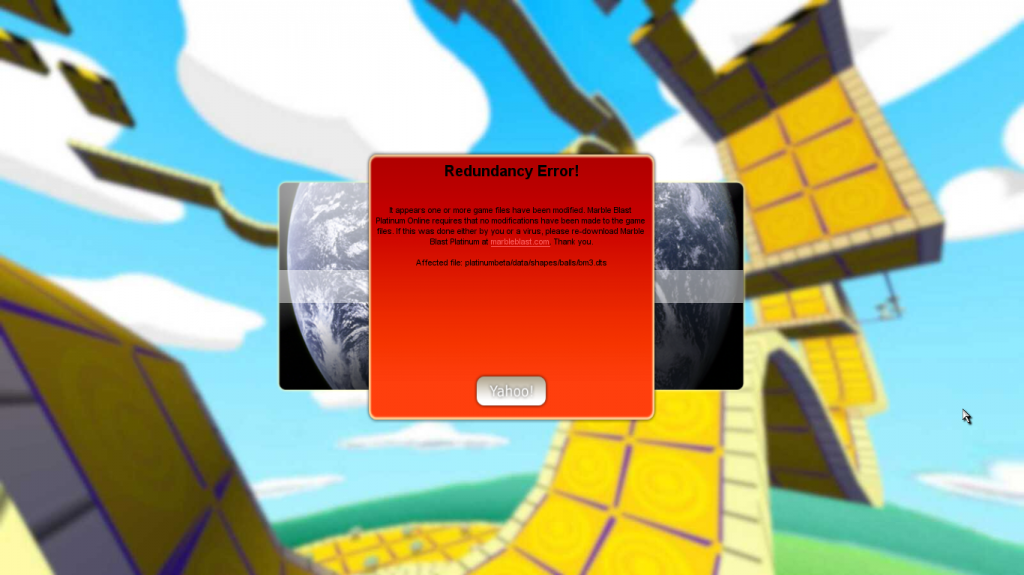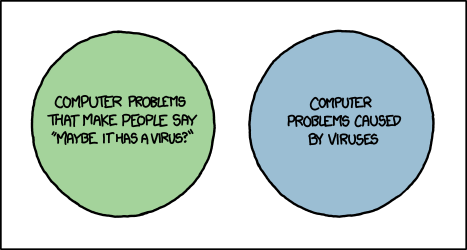- Posts: 173
- Thank you received: 14
SUPPORT BOARD OVERVIEW & TIPS:
About Receiving Help from the Support Board: While all members may answer questions posted in the Support board, you should only rely on responses posted or confirmed by support moderators and website administrators. Any solutions provided by members of the community that are not verified by a staff member (as indicated by a light-green background) are provided as-is, and we cannot take responsibility for any of the results of said actions.
About Responding to Support Threads: If you feel you know the answer to a question, you are welcome to respond to the thread and politely offer assistance. Please be courteous and try to provide detailed and helpful solutions to users who may not be as advanced as you. We ask that you refrain from posting one-sentence solutions.
Please search for existing topics before creating one! It's quite likely someone else has already encountered a similar issue which was resolved. You can search for existing support threads by clicking here .
About Topic Tags:
* Topics denoted with the [OPEN] tag are awaiting a response from the end user. You are welcome to post in these threads if you are experiencing a similar issue so we may provide further support.
* Topics denoted with the [RESOLVED] title have been successfully answered and confirmed by a support moderator and the end user, and should be used as a reference. These topics are locked.
* Topics denoted with the [CLOSED] tag were either inactive for more than 30 days or the end user did not respond to a suggestion and confirm if the issue was resolved. These topics are locked.
 [CLOSED] Redundancy Error in MBP 1.50 Beta 3
[CLOSED] Redundancy Error in MBP 1.50 Beta 3
- CheepFishMBP
-
 Topic Author
Topic Author
- Offline
- Experienced Marbler
-

- I am currently inactive.
30 Mar 2014 00:52 - 14 Sep 2014 16:01 #1

CheepFishMBP
Experienced Marbler
Last edit: 14 Sep 2014 16:01 by Aayrl.
The topic has been locked.
- HiGuy
-

- Offline
- Lead Developer
-

- PQ Developer Emeritus
30 Mar 2014 00:55 #2

This signature is real code
HiGuy
Lead Developer
Which operating system (Mac, Windows, some form of Linux) are you running? As well, what did you do before you got the error? Did you play any missions, or change any files?
Thanks,
HiGuy
Thanks,
HiGuy
This signature is real code
Code:
function clientcmd12dothepq() {
commandToClient(LocalClientConnection, '34onthedancefloor');
}
The topic has been locked.
- CheepFishMBP
-
 Topic Author
Topic Author
- Offline
- Experienced Marbler
-

- I am currently inactive.
- Posts: 173
- Thank you received: 14
30 Mar 2014 00:59 #3

CheepFishMBP
Experienced Marbler
@HiGuy I use Windows 8.1. I played only a few missions before I got the error. I didn't change the files, I think the virus did it.
The topic has been locked.
- CheepFishMBP
-
 Topic Author
Topic Author
- Offline
- Experienced Marbler
-

- I am currently inactive.
- Posts: 173
- Thank you received: 14
30 Mar 2014 03:07 #4

CheepFishMBP
Experienced Marbler
I found a fix! To prevent this error message and access the leaderboards, you must only use normal sized marbles, or basically the ones you can select in the LB.
The topic has been locked.
- Aayrl
-

- Offline
- Administrator
-

- Big Deal!
- Posts: 1119
- Thank you received: 377
30 Mar 2014 14:45 #5

What 'Virus' are you referring to? Has your system become compromised? Have you tried running a virus scan to check for any malicious files? Has the error since again surfaced when attempting to use different custom marbles?
Though it's entirely possible it's a bug in the game's code, we'd like to rule out any third party conflicts, such as a virus that's manipulating files on your computer, and thus causing the redundancy error.
Thanks,
~Aayrl
Aayrl
Administrator
CheepFishMBP wrote: @HiGuy I use Windows 8.1. I played only a few missions before I got the error. I didn't change the files, I think the virus did it.
What 'Virus' are you referring to? Has your system become compromised? Have you tried running a virus scan to check for any malicious files? Has the error since again surfaced when attempting to use different custom marbles?
Though it's entirely possible it's a bug in the game's code, we'd like to rule out any third party conflicts, such as a virus that's manipulating files on your computer, and thus causing the redundancy error.
Thanks,
~Aayrl
The topic has been locked.
- CheepFishMBP
-
 Topic Author
Topic Author
- Offline
- Experienced Marbler
-

- I am currently inactive.
- Posts: 173
- Thank you received: 14
30 Mar 2014 17:39 #6

CheepFishMBP
Experienced Marbler
@Aayrl There is no virus on my computer now. I fixed the problem by using only the normal sized marbles.
The topic has been locked.
- ProMarbler
-

- Offline
- Senior Marbler
-

- Posts: 787
- Thank you received: 123
30 Mar 2014 19:14 - 30 Mar 2014 19:22 #7

ProMarbler
Senior Marbler
... Do you even know what a virus is?I was going to do what Aayrl wrote, except I felt that you were simply blaming your issues with a virus. You never once said how you got it, or how you got rid of it. Bugs can hide. Viruses don't disappear.
Likely it's a bug in Jeff's script. Even he had problems with it.
Edit:
Likely it's a bug in Jeff's script. Even he had problems with it.
Edit:
Last edit: 30 Mar 2014 19:22 by ProMarbler. Reason: proof
The topic has been locked.
- HiGuy
-

- Offline
- Lead Developer
-

- PQ Developer Emeritus
30 Mar 2014 20:21 - 30 Mar 2014 20:21 #8

This signature is real code
HiGuy
Lead Developer
We've seen this bug many times before, it usually is caused by the game deciding that the current marble's shapefile has a CRC of -1. No clue why this happens, but it does for some reason. Will aim to fix this as soon as possible.
Also, nice relevant xkcd, promarbler
Also, nice relevant xkcd, promarbler
This signature is real code
Code:
function clientcmd12dothepq() {
commandToClient(LocalClientConnection, '34onthedancefloor');
}
Last edit: 30 Mar 2014 20:21 by HiGuy.
The topic has been locked.
- brandondorf9999
-

- Offline
- Beginner Marbler
-

- Posts: 69
- Thank you received: 2
30 Mar 2014 23:19 - 30 Mar 2014 23:24 #9

brandondorf9999
Beginner Marbler
I also have this problem as well when I try to replace the game's skybox dts file for leaderboards with a different sky dts that I want to use to preview on the multiplayer levels to see if I'm happy with it. Also, does not copy the modified file into someone's computer nor has a virus on it. Here's the screenshot and the file in question of this error that I was trying to use for leaderboards:
Last edit: 30 Mar 2014 23:24 by brandondorf9999.
The topic has been locked.
- IsraeliRD
-

- Offline
- Project Manager
-

- Dragon Power Supreme
30 Mar 2014 23:32 #10

"matan, now i get what you meant a few years back when you said that "the level in mbg is beyond me" after the last rampage i noticed things were insane, and now i truly feel that too" - Dushine, 2015.
IsraeliRD
Project Manager
That's not a bug, but on purpose. We purposely put the skies as part of the CRC check so people cannot replace those with other things.
You need to put your own custom skies in platinumbeta/data/shapes/skies/<customdir> and execute your own code (such as in .mis) for skies.
You need to put your own custom skies in platinumbeta/data/shapes/skies/<customdir> and execute your own code (such as in .mis) for skies.
"matan, now i get what you meant a few years back when you said that "the level in mbg is beyond me" after the last rampage i noticed things were insane, and now i truly feel that too" - Dushine, 2015.
The topic has been locked.
- brandondorf9999
-

- Offline
- Beginner Marbler
-

- Posts: 69
- Thank you received: 2
30 Mar 2014 23:44 #11

brandondorf9999
Beginner Marbler
Well, How do I use these in leaderboards including my other models that I've previously made in those levels?
The topic has been locked.
- IsraeliRD
-

- Offline
- Project Manager
-

- Dragon Power Supreme
31 Mar 2014 00:21 #12

"matan, now i get what you meant a few years back when you said that "the level in mbg is beyond me" after the last rampage i noticed things were insane, and now i truly feel that too" - Dushine, 2015.
IsraeliRD
Project Manager
Short answer: you don't.
Medium answer: you don't use your own models whatsoever in any official level. Why?
MBP 1.14 had a bug for years where the CRC checker didn't actually check .dts files like it should have, so one could have replaced the gem .dts file with a gigantic object .dts and then beat BFinale with 96/96 gems *legit* on the spot.
Now you can see why we don't allow you or anyone else to replace the .dts files with whatever the heck they want.
Long answer: you can if it's your own MultiPlayer custom levels (see Beta 4+)
Make your own mission file for custom MP, dump it in platinumbeta\data\multiplayer\hunt\custom (again, beta 4+).
What you need to do next is to put your custom stuff like skies in platinumbeta/data/shapes/skies/<customdir> and then execute your own code at the start of the .mis to look for that file and rotate it. For example:
Then you have your own rotating skies.
Repeat as necessary for your own other shapes, just no need for the function, only the datablocks.
Medium answer: you don't use your own models whatsoever in any official level. Why?
MBP 1.14 had a bug for years where the CRC checker didn't actually check .dts files like it should have, so one could have replaced the gem .dts file with a gigantic object .dts and then beat BFinale with 96/96 gems *legit* on the spot.
Now you can see why we don't allow you or anyone else to replace the .dts files with whatever the heck they want.
Long answer: you can if it's your own MultiPlayer custom levels (see Beta 4+)
Make your own mission file for custom MP, dump it in platinumbeta\data\multiplayer\hunt\custom (again, beta 4+).
What you need to do next is to put your custom stuff like skies in platinumbeta/data/shapes/skies/<customdir> and then execute your own code at the start of the .mis to look for that file and rotate it. For example:
Code:
datablock StaticShapeData(SuperSpecialAwesomeSkies)
{
className = "Skies";
category = "Skies";
shapefile = $usermods @ "/data/shapes/Skies/SuperSpecialAwesomeSkies/BrooklynRage.dts";
};
function SuperSpecialAwesomeSkies::onAdd(%this, %obj)
{
%obj.playThread(0, "Rotate");
}
Then you have your own rotating skies.
Repeat as necessary for your own other shapes, just no need for the function, only the datablocks.
"matan, now i get what you meant a few years back when you said that "the level in mbg is beyond me" after the last rampage i noticed things were insane, and now i truly feel that too" - Dushine, 2015.
The topic has been locked.
- brandondorf9999
-

- Offline
- Beginner Marbler
-

- Posts: 69
- Thank you received: 2
31 Mar 2014 00:30 #13

brandondorf9999
Beginner Marbler
How do I make my levels appear on leaderboards?
The topic has been locked.
- IsraeliRD
-

- Offline
- Project Manager
-

- Dragon Power Supreme
31 Mar 2014 00:36 - 31 Mar 2014 00:37 #14

"matan, now i get what you meant a few years back when you said that "the level in mbg is beyond me" after the last rampage i noticed things were insane, and now i truly feel that too" - Dushine, 2015.
IsraeliRD
Project Manager
Singleplayer missions? You can add them but only you will see them, and you won't get scores on those. You have to have them being added as an official custom level (aka through me) and that only happens through new patches and stuff because there's lots to do.
Multiplayer missions? Wait for beta 4 and you can share your missions with others (not screenshots though, unless you make them downloadable on forums/site.) Therefore until Beta 4 you won't be able to see your missions on the leaderboards.
Multiplayer missions? Wait for beta 4 and you can share your missions with others (not screenshots though, unless you make them downloadable on forums/site.) Therefore until Beta 4 you won't be able to see your missions on the leaderboards.
"matan, now i get what you meant a few years back when you said that "the level in mbg is beyond me" after the last rampage i noticed things were insane, and now i truly feel that too" - Dushine, 2015.
Last edit: 31 Mar 2014 00:37 by IsraeliRD. Reason: Freedom. Liberty. Apple pie.
The topic has been locked.
- Rocket
-
- Offline
- Beginner Marbler
-

- Posts: 33
- Thank you received: 2
31 Mar 2014 04:03 #15


Rocket
Beginner Marbler
A bit off topic but...
The image says:
The image says:
So CheepFishMBP was probably thinking it was a virus, since he didn't change anything.If this was done either by you or a virus...
The topic has been locked.
- ProMarbler
-

- Offline
- Senior Marbler
-

- Posts: 787
- Thank you received: 123
31 Mar 2014 10:14 #16

ProMarbler
Senior Marbler
>>Append:
"If this is a bug in the game..." blah blah the rest.
"If this is a bug in the game..." blah blah the rest.
The topic has been locked.
- brandondorf9999
-

- Offline
- Beginner Marbler
-

- Posts: 69
- Thank you received: 2
01 Apr 2014 06:17 #17

brandondorf9999
Beginner Marbler
It can be any virus including ransomware that locks up files and password protects them just like I had and needed to download a tool to unlock the files locked by a trojan.
The topic has been locked.
- ProMarbler
-

- Offline
- Senior Marbler
-

- Posts: 787
- Thank you received: 123
01 Apr 2014 10:10 #18

ProMarbler
Senior Marbler
The likelihood of that, however, is still extremely low. Get a decent antivirus at least.
The topic has been locked.
- Jeff
-
- Offline
- Elite Marbler
-

- PlatinumQuest Programmer
- Posts: 1680
- Thank you received: 204
01 Apr 2014 22:37 - 01 Apr 2014 22:38 #19

I am a programmer. Most here know me for being one of the major contributors to Marble Blast Platinum and PlatinumQuest.

Jeff
Elite Marbler
Remember its only checking the CRC of the file, even if a virus got a file changes are it's CRC could still be fixed. They aren't reliable.
Honestly I have no idea why getFileCRC is doing that, as its an engine function using a basic lookup table and reading the files (if it stayed the same as Torque3D which I'm like 99% sure it is). My only guess is that the file endian (see: en.wikipedia.org/wiki/Endianness ) is big on some machines, and small on some machines. Torque3D at least only assumes 1 endian. If that's the case, then this bug will never go away as HiGuy can't fix it. its in the engine.
Unless if there is some universal endian, but even then it couldn't be perfect at least to my knowledge (which would be the resulting bug)
Honestly I have no idea why getFileCRC is doing that, as its an engine function using a basic lookup table and reading the files (if it stayed the same as Torque3D which I'm like 99% sure it is). My only guess is that the file endian (see: en.wikipedia.org/wiki/Endianness ) is big on some machines, and small on some machines. Torque3D at least only assumes 1 endian. If that's the case, then this bug will never go away as HiGuy can't fix it. its in the engine.
Unless if there is some universal endian, but even then it couldn't be perfect at least to my knowledge (which would be the resulting bug)
I am a programmer. Most here know me for being one of the major contributors to Marble Blast Platinum and PlatinumQuest.
Last edit: 01 Apr 2014 22:38 by Jeff.
The topic has been locked.
- HiGuy
-

- Offline
- Lead Developer
-

- PQ Developer Emeritus
01 Apr 2014 23:14 #20

This signature is real code
HiGuy
Lead Developer
I think you're super duper overcomplicating things. From as far as I can tell, the game (for some reason) thinks that the marble .dts that you are using has a CRC of -1. It does this ingame, and apparently it does this on the menu too.
This signature is real code
Code:
function clientcmd12dothepq() {
commandToClient(LocalClientConnection, '34onthedancefloor');
}
The following user(s) said Thank You: Jeff
The topic has been locked.
- brandondorf9999
-

- Offline
- Beginner Marbler
-

- Posts: 69
- Thank you received: 2
03 Apr 2014 19:55 #21

brandondorf9999
Beginner Marbler
Oh and I can't find that code anywhere on of the mis files. These are not in one of the mis files in-order for me to copy to another dts code file.
The topic has been locked.
Moderators: Doomblah
Time to create page: 0.886 seconds