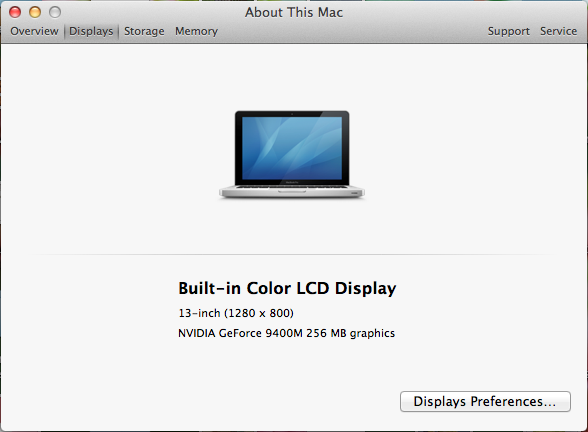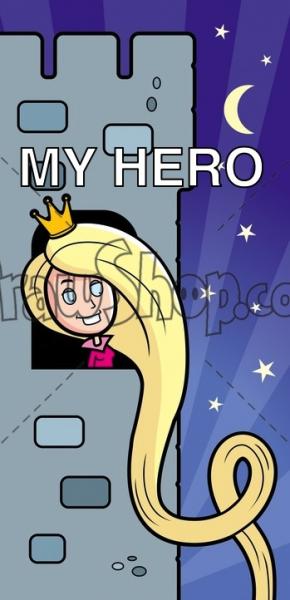Stats:
Version 10.8.5
2.26 GHz Intel Core 2 Due (processor)
4 GB 1067 MHz DDR3 (memory)
MBG and MBP (v. 1.2 & 1.5) are currently in fullscreen mode.
When I open them up, all sounds play. They window does not show up. I can wave the cursor around the screen, and sometimes hear the "mouse over button" noise. I cannot click on these buttons (no click button noise)
I went into the code of MBP 1.5, and changed it to fullscreen mode. (I also tried this with MBG and MBP 1.2 but it didn't work)
the file I edited was called
defaults.cs.dso
Now it is in window mode, and I can play singleplayer
However, when I click "Online" play multiplayer, I get a redundency error because I had to edit a file to open the game, and there must be some anti-hack codes.
Can somebody help me figure out how to play?
I have tried re-downloading, so that's out. As stated above, I can't click on these buttons, so I can't change fullscreen that way.
Bonus! Many of you know that pressing 'command enter' will change fullscreen. When I do this twice in very short succession, the graphics break. See atatched screeny.
i have a flickr