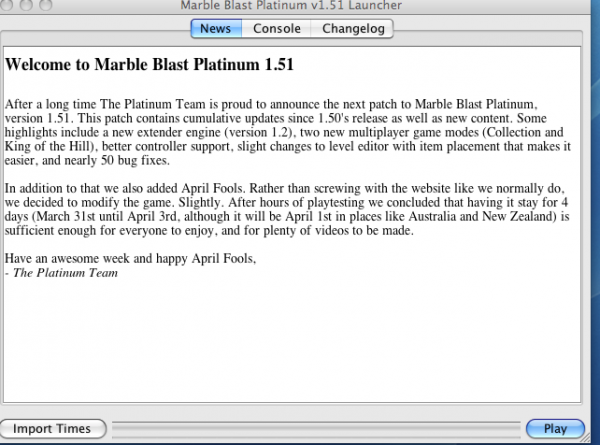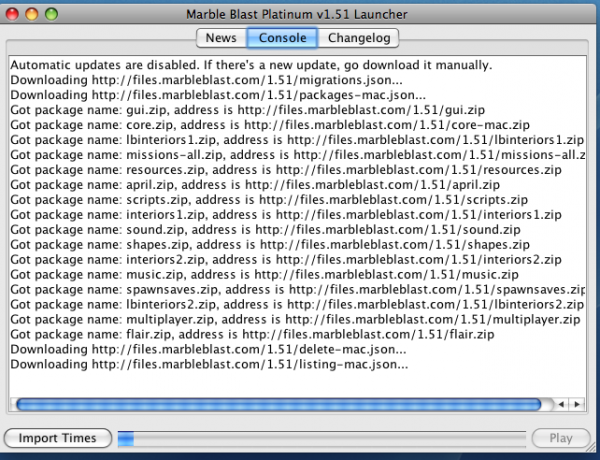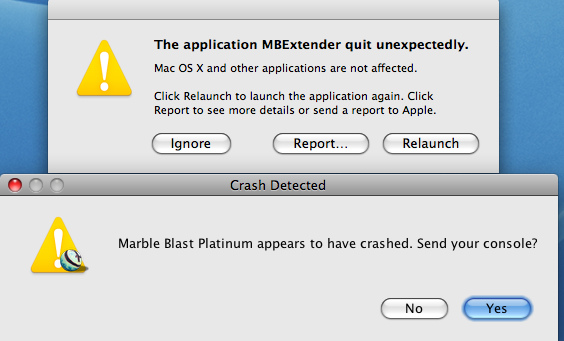Hello,
Are you connected to the internet? This line is particular stands out:
Automatic updates are disabled. If there is a new update, go download it manually.
Perhaps (maybe) you have a firewall blocking the launcher in some way? It wouldn't entirely make sense, as the News page loaded alright. I assume you have tried redownloading the launcher (manually)?
How old is your Mac OS X system? Judging from the window buttons, is it running OS X Snow Leopard (10.6)? If so, it would explain the first message, as our developer had previously held back the version of MBP 1.50, for such older systems, due to ABI incompatibilities with the extender. The issue has been resolved, but you may have not received the changes.
Another possibility is that you may not have the latest version of the Java JRE, but that seems unlikely at this point.
Conclusion: Redownload the MBP launcher from the downloads section, and use that version instead.
Please tell us whether your issues persist. Thanks!
[hr]Also:
If you click "Import times", you will be prompted for the folder/application location of your MBP 1.50 Beta times, or of any older versions of mbpPrefs.cs you may have on your system. This is so you can continue to keep your old times (if you had any)!
[hr]~ PM
The topic has been locked.