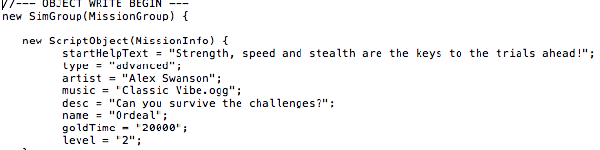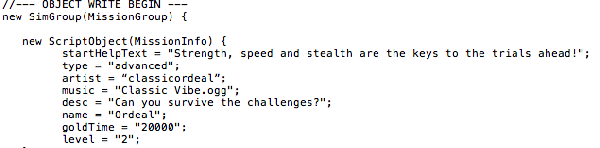Threefold asked me to screencap my problem, so here it is.
If I copy a level such as the level template and put it in the missions folder, it works fine. In this case, I copied Ordeal and made my own level. But as you can see, when I change "Alex Swanson" to "classicordeal" it stops working. I also tried changing Advanced to Custom, but that didn't work either. And it's not because I chose Ordeal, because the same thing happens with the template. Another problem could be that Ordeal already exists. Well, I changed the file name to ordealx.mis, and still nothing.
If I copy a level such as the level template and put it in the missions folder, it works fine. In this case, I copied Ordeal and made my own level. But as you can see, when I change "Alex Swanson" to "classicordeal" it stops working. I also tried changing Advanced to Custom, but that didn't work either. And it's not because I chose Ordeal, because the same thing happens with the template. Another problem could be that Ordeal already exists. Well, I changed the file name to ordealx.mis, and still nothing.