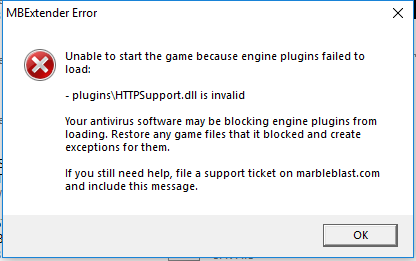Reply: PlatinumQuest won't boot up with missing file that is there.
X
Topic History of: PlatinumQuest won't boot up with missing file that is there.
Max. showing the last 20 posts - (Last post first)
- HiGuy
-

23 Apr 2018 03:43
- nmaszk
-
21 Apr 2018 01:44
- Jean
-
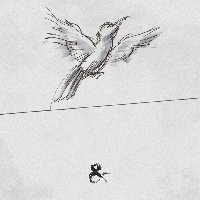
20 Apr 2018 14:44
- Eclipsia
-

19 Apr 2018 17:38
Time to create page: 0.648 seconds