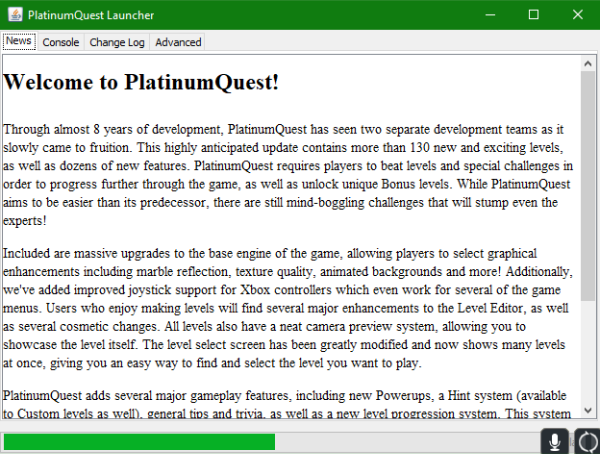Upon realizing that I accidentally deleted the launcher for Platinum Quest, (not the game files, just the launcher) a while back while freeing up space on my computer, I came here to download a new one. I placed it on my desktop like before, and I have tried to run it several times, but every time I do, the green loading bar gets stuck at halfway. When I first click "Play," there is a smaller load bar that moves faster above a larger one, but about a quarter of the way through, the smaller bar disappears and the larger bar jumps to about half and just stays there. I can still switch the tabs (Console, ChangeLog, Advanced) and am able to hit buttons under the advanced tab, so it's not unresponsive. I tried running the game from directly in its AppData folder, and it had no animated backgrounds or music and was acting rather finicky. Can anyone explain what is happening?