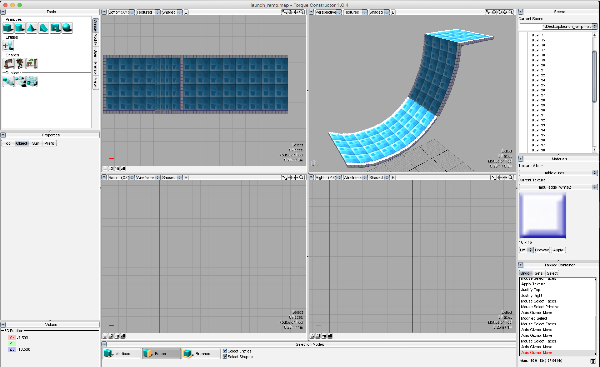- Posts: 3
- Thank you received: 0
 [Mac] Constructor level not loading into Marble Blast properly
[Mac] Constructor level not loading into Marble Blast properly
- Tal
-
Topic Author
- Offline
- New Marbler
-

- Weather
-

- Offline
- Expert Marbler
-

- ≡
- Posts: 501
- Thank you received: 275
16 Aug 2018 13:11 #2

Weather
Expert Marbler
1. In Constructor, switch to vertex selection mode.
2. Select all of the vertices.
3. In the prefs tab of the properties panel, set the grid size to a very small negative power of two, like 0.0078125.
4. In the modify tab of the tools panel, click the quantize button.
5. Re-export.
I'm not sure about this, but some vertices that used to be in the exact same spot might be spread apart slightly. If that happens, you'll want to manually move a few of them so there are no cracks (or overlaps). Just make sure that there are no red lines; those are indicators that the faces with them won't export properly. A single face must have all of its vertices on one plane, and brushes can't be concave.
2. Select all of the vertices.
3. In the prefs tab of the properties panel, set the grid size to a very small negative power of two, like 0.0078125.
4. In the modify tab of the tools panel, click the quantize button.
5. Re-export.
I'm not sure about this, but some vertices that used to be in the exact same spot might be spread apart slightly. If that happens, you'll want to manually move a few of them so there are no cracks (or overlaps). Just make sure that there are no red lines; those are indicators that the faces with them won't export properly. A single face must have all of its vertices on one plane, and brushes can't be concave.
The following user(s) said Thank You: Tal
Please Log in or Create an account to join the conversation.
- Tal
-
Topic Author
- Offline
- New Marbler
-

- Posts: 3
- Thank you received: 0
16 Aug 2018 20:20 #3


Tal
New Marbler
That seems to have done the trick. Thanks so much!
Please Log in or Create an account to join the conversation.
Moderators: Doomblah
Time to create page: 0.789 seconds