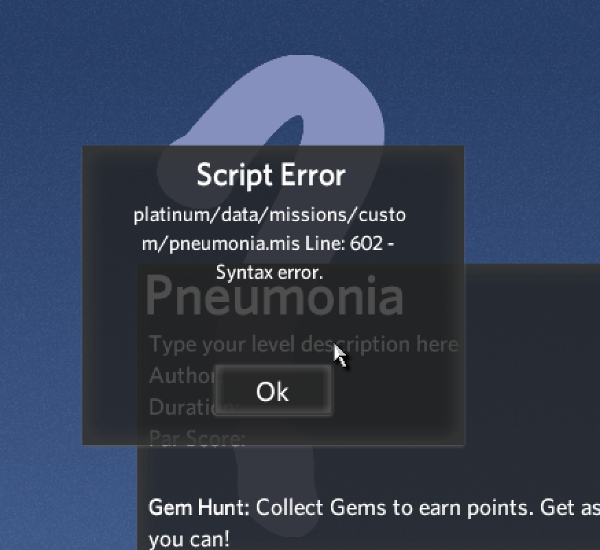Hi again everyone,
The last three levels I've made have all had a similar problem: when I get close to finishing them, and after exiting and restarting the game to test them, they've failed to open and in one case, kept crashing PQ upon opening and I had to open the files to remove the level manually.
When I try to load via the level editor, they simply load forever and I have to Force Quit. The picture included is of the error message I've gotten from at least 2 of them when I try to open them.
My question is: is there a way I can go into the script for the level and fix whatever is causing them to do this? I really really don't want to lose them because I have spent literal hours on each one of them. I'm on a Mac. ANYTHING I can do to attempt to get them de-bugged I'm willing to try.
The last three levels I've made have all had a similar problem: when I get close to finishing them, and after exiting and restarting the game to test them, they've failed to open and in one case, kept crashing PQ upon opening and I had to open the files to remove the level manually.
When I try to load via the level editor, they simply load forever and I have to Force Quit. The picture included is of the error message I've gotten from at least 2 of them when I try to open them.
My question is: is there a way I can go into the script for the level and fix whatever is causing them to do this? I really really don't want to lose them because I have spent literal hours on each one of them. I'm on a Mac. ANYTHING I can do to attempt to get them de-bugged I'm willing to try.