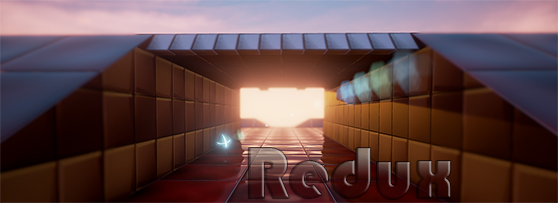So this technique will learn you to make curves that are banked or any other funny shape. This tutorial utilizes a tool that i got SM to write, a plug-in name Scale to Zero or S2Z. I will explain more about this plug-in later. There's another thing, a Prefab I've called the FlexiCube, which is the heart of this technique.
So enough talking, lets get started:
First of all, I'll be making a start point of the curve and an end point which will look like this:
then I'll be spawn a FlexiCubes and for usability i group every brush in that cube. This FlexiCube can almost take every deformation thrown at it as long as you keep the center vertexes inside the cube. Anyways, I'll scale this cube to its half in x and y in face mode. and copy it, so i have 2 like this:
Then ill combine a few radial clones.to get something like this:
Combining corner vertices with the tool SM made:
and I'll repeat that operation troughout the whole path.
Now we don't want any of those steps. so ill just snap those too:
I'll snap it on the z axis only, it'll look like this:
I'll do that on the whole path too......
now already here the curve looks pretty decent, but still i want it to bank, which i'll do this way:
By taking the outer side vertexes and pulling them up gradually in the z axis, and pulling them down on the inner side, it creates a pretty awesome effect.
I'll be be doing that to the rest of the path. Btw i have grid snapping turned off.
I'll select all surfaces and hit the unify button. align a bit here and there.
Final result:
Now for some links:
Curve.zip - The .map file created
ScaletoZero.zip - Plug-in, goes in the plug-ins folder in constructor
FlexiCube.zip - The FlexiCube prefab, put in ur prefabs folder