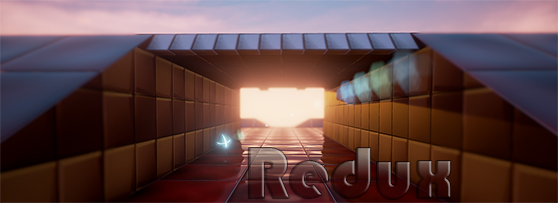- Posts: 623
- Thank you received: 0
 Making Banked Curves In Constructor
Making Banked Curves In Constructor
- Oaky
-
- Offline
- Expert Marbler
-


Please Log in or Create an account to join the conversation.
- Natrium
-
- Offline
- Beginner Marbler
-

- Posts: 37
- Thank you received: 0

Please Log in or Create an account to join the conversation.
- Phil
-
- Offline
- Professional Marbler
-

- Posts: 484
- Thank you received: 1

Please Log in or Create an account to join the conversation.
- Pablo
-

- Offline
- Elite Marbler
-

- Posts: 1949
- Thank you received: 18
Please Log in or Create an account to join the conversation.
- CyberFox
-
Topic Author
- Offline
- Intermediate Marbler
-

- Posts: 122
- Thank you received: 0

Please Log in or Create an account to join the conversation.
- Oaky
-
- Offline
- Expert Marbler
-

- Posts: 623
- Thank you received: 0

Please Log in or Create an account to join the conversation.
- MarbleDuck
-
- Offline
- Advanced Marbler
-


youtube.com/marbleduck
Please Log in or Create an account to join the conversation.
- CyberFox
-
Topic Author
- Offline
- Intermediate Marbler
-

- Posts: 122
- Thank you received: 0

there is some left, i think i left ppl with a lot questions. thats more what i meant.
and i think as a proper level maker, there should be no alliances, every tool has their advantages, constructor has this, and quark has.....well i dunno... -_-' BUT MY OPINION STANDS!
Edit: Quack has the ability to keep running, an NOT crash, thus loosing everything constructed, and has some nice handles to make funny shapes with.
maybe putting the curved map trough quack can make it go trough map2dif?
on another note id like to mention that the curve used in MMOP01 WAS fucked up however i was able to fix it by selecting all its vertexes and pulling a tiiiny amount (in any axis) with the gridspacing at 0.125||1/8. and it surprisingly worked!
Please Log in or Create an account to join the conversation.
- MarbleDuck
-
- Offline
- Advanced Marbler
-


Quack lol.
youtube.com/marbleduck
Please Log in or Create an account to join the conversation.
- MadMarioSkills
-
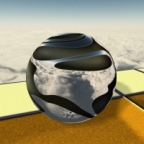
- Offline
- Experienced Marbler
-

- Posts: 198
- Thank you received: 0

Please Log in or Create an account to join the conversation.
- Trace
-

- Offline
- Professional Marbler
-

- Posts: 301
- Thank you received: 57
Please Log in or Create an account to join the conversation.
- Oaky
-
- Offline
- Expert Marbler
-

- Posts: 623
- Thank you received: 0

Please Log in or Create an account to join the conversation.
- Pablo
-

- Offline
- Elite Marbler
-

- Posts: 1949
- Thank you received: 18
Don't know how to use them.
Please Log in or Create an account to join the conversation.
- MarbleDuck
-
- Offline
- Advanced Marbler
-


Before:
After:
youtube.com/marbleduck
Please Log in or Create an account to join the conversation.
- Natrium
-
- Offline
- Beginner Marbler
-

- Posts: 37
- Thank you received: 0

Please Log in or Create an account to join the conversation.
- CyberFox
-
Topic Author
- Offline
- Intermediate Marbler
-

- Posts: 122
- Thank you received: 0

Please Log in or Create an account to join the conversation.
- Emil
-
- Offline
- Intermediate Marbler
-

- Posts: 108
- Thank you received: 0

Please Log in or Create an account to join the conversation.
- MarbleDuck
-
- Offline
- Advanced Marbler
-


youtube.com/marbleduck
Please Log in or Create an account to join the conversation.
- CyberFox
-
Topic Author
- Offline
- Intermediate Marbler
-

- Posts: 122
- Thank you received: 0

Please Log in or Create an account to join the conversation.
- IsraeliRD
-

- Offline
- Project Manager
-

- Dragon Power Supreme
"matan, now i get what you meant a few years back when you said that "the level in mbg is beyond me" after the last rampage i noticed things were insane, and now i truly feel that too" - Dushine, 2015.
Please Log in or Create an account to join the conversation.
- Natrium
-
- Offline
- Beginner Marbler
-

- Posts: 37
- Thank you received: 0

Please Log in or Create an account to join the conversation.
- MarbleDuck
-
- Offline
- Advanced Marbler
-


youtube.com/marbleduck
Please Log in or Create an account to join the conversation.
- CyberFox
-
Topic Author
- Offline
- Intermediate Marbler
-

- Posts: 122
- Thank you received: 0

Please Log in or Create an account to join the conversation.
- ridley2
-
- Offline
- Professional Marbler
-

- Posts: 405
- Thank you received: 0

I dun get it. What do i do exactly? I tried moving the faces and it gets deformed. Is there a button i press or something?
Please Log in or Create an account to join the conversation.
- CyberFox
-
Topic Author
- Offline
- Intermediate Marbler
-

- Posts: 122
- Thank you received: 0

i have the brush marked in Brush mode
Now i have the scale tool active (which means i have already pressed r)
and i am in face mode, i have marked all the faces (sides)
(
Shortcut to facemode: 2
Select 1 brush to have all faces of it selected. Ctrl+2
)
Here i have scaled it by 0.6 in x and y:
I use the faces mode to avoid the textures being deformed when i'm manipulating the shapes
Please Log in or Create an account to join the conversation.
- ridley2
-
- Offline
- Professional Marbler
-

- Posts: 405
- Thank you received: 0

If this somehow works, i'll tell you.
Please Log in or Create an account to join the conversation.
- Emil
-
- Offline
- Intermediate Marbler
-

- Posts: 108
- Thank you received: 0

Please Log in or Create an account to join the conversation.
- CyberFox
-
Topic Author
- Offline
- Intermediate Marbler
-

- Posts: 122
- Thank you received: 0

Please Log in or Create an account to join the conversation.
- Emil
-
- Offline
- Intermediate Marbler
-

- Posts: 108
- Thank you received: 0

Please Log in or Create an account to join the conversation.
- MadMarioSkills
-
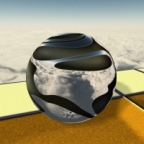
- Offline
- Experienced Marbler
-

- Posts: 198
- Thank you received: 0
Please Log in or Create an account to join the conversation.