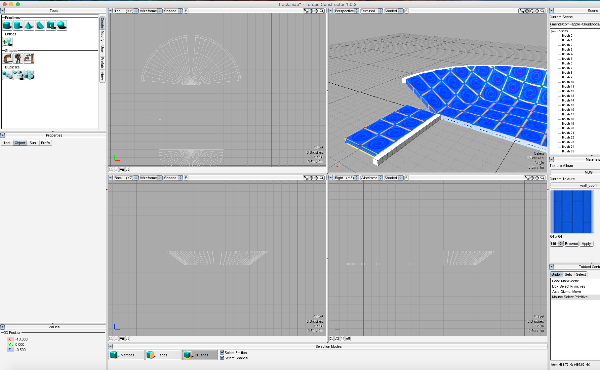So I have played Marble Blast for a while and have recently got back into it. I decided to make an interior in constructor, and I have made a few before. The interior planned is to be a sort of pump track, but for a MBG level I am creating.
Problem:
I have this half bowl-shaped structure and a platform, and I can't find a way of connecting them smoothly. I only know how to connect it by stretching the end face of each pie slice on the z axis, but it goes down in chunks and this is not smooth.
On the intermediate level (MBG), called Moto Marblecross, they have used triangles to create this half-bowl, but they are not aligned as well, and not as smooth.
The image of the objects I am trying to connect is attached and so is the map file. By the way ignore the trims for now. Can anyone please help?
Problem:
I have this half bowl-shaped structure and a platform, and I can't find a way of connecting them smoothly. I only know how to connect it by stretching the end face of each pie slice on the z axis, but it goes down in chunks and this is not smooth.
On the intermediate level (MBG), called Moto Marblecross, they have used triangles to create this half-bowl, but they are not aligned as well, and not as smooth.
The image of the objects I am trying to connect is attached and so is the map file. By the way ignore the trims for now. Can anyone please help?