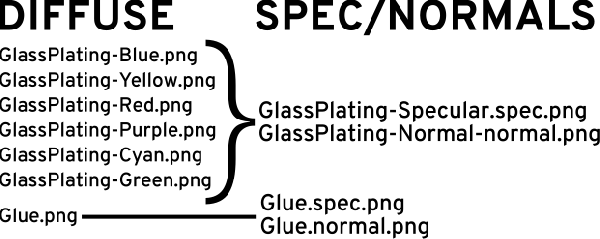Not sure if this is the correct forum for this, if not, please move it.
I recently designed two textures (one including color variants, so more than two files, but the color variants are supposed to share the same spec/normal maps), and made specular and normal maps. One had the .normal.png and .spec.png files named the same as the diffuse map, and the other diffuse maps had different names than the spec/normal maps, so I was told by Threefolder to add this line to the .mis file:
...Where GlassPlating-Blue is the diffuse map. None of the textures had spec/normals in-game, including the one I didn't need a function for. The Ultra levels were working fine.
I even tried to move the spec/normal maps to platinum/data/shaders/WeatherWonders/ but nothing I tried worked.
Each time the level loaded, it showed this in the console: Register new texture: platinum/data/interiors/WeatherWonders/GlassPlating-Blue
Here is an image of what I want if that was not clear enough:
I recently designed two textures (one including color variants, so more than two files, but the color variants are supposed to share the same spec/normal maps), and made specular and normal maps. One had the .normal.png and .spec.png files named the same as the diffuse map, and the other diffuse maps had different names than the spec/normal maps, so I was told by Threefolder to add this line to the .mis file:
Code:
registerMaterialTextures("platinum/data/interiors/WeatherWonders/GlassPlating-Blue", "platinum/data/interiors/WeatherWonders/GlassPlating-Normal.normal.png", "platinum/data/interiors/WeatherWonders/GlassPlating-Specular.spec.png");
I even tried to move the spec/normal maps to platinum/data/shaders/WeatherWonders/ but nothing I tried worked.
Each time the level loaded, it showed this in the console: Register new texture: platinum/data/interiors/WeatherWonders/GlassPlating-Blue
Here is an image of what I want if that was not clear enough: