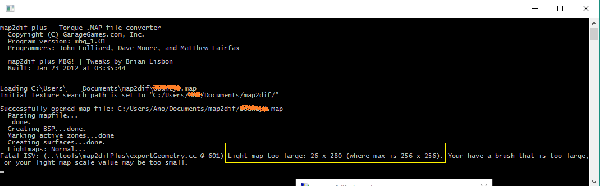Got this error message when tried to convert my new level into a .dif:
Light map too large 26 x 280 (where max is 256x256). Your have a brush that is too large, or your light map scale value may be too small
I tried to make my brushes shorter, but it didn't help much (some of them were extremely tall).
Entire .map itself is 170x170x140 (approximately x = [-90, 90] and y= [-90,90], z=[75, -60]). I don't think it is too large.
>> windows 10, contructor 1.0.6
Light map too large 26 x 280 (where max is 256x256). Your have a brush that is too large, or your light map scale value may be too small
I tried to make my brushes shorter, but it didn't help much (some of them were extremely tall).
Entire .map itself is 170x170x140 (approximately x = [-90, 90] and y= [-90,90], z=[75, -60]). I don't think it is too large.
>> windows 10, contructor 1.0.6
Check out my 75 Custom Levels! :: marbleblast.com/index.php/forum/mb-custo...o-s-levels-75-levels