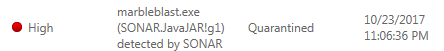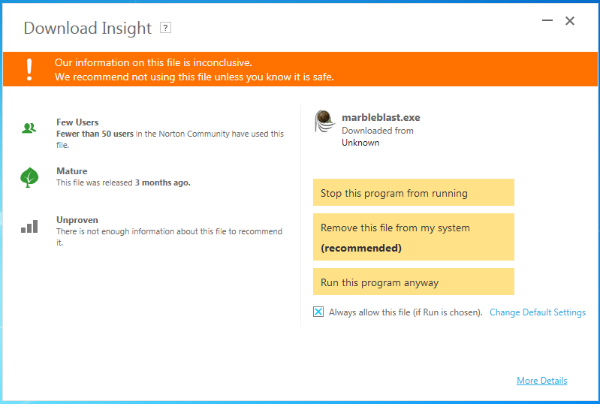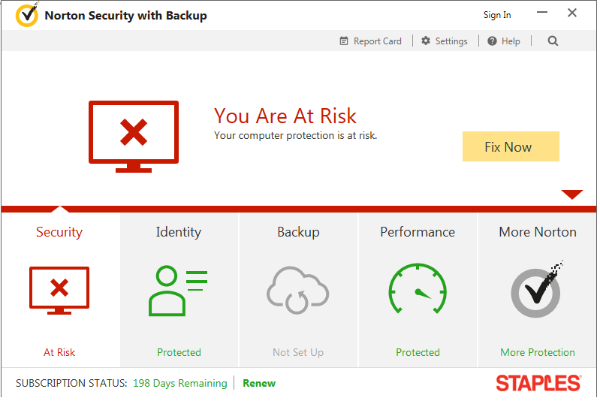Reply: Norton Causing a Fiasco!
X
Topic History of: Norton Causing a Fiasco!
Max. showing the last 20 posts - (Last post first)
- thebourret
-
09 Dec 2017 14:57
- Anonymous
-
08 Dec 2017 02:01
- HiGuy
-

07 Dec 2017 22:20
- thebourret
-
06 Dec 2017 21:32
- Jacob
-
31 Oct 2017 14:13
- Kalle29
-

31 Oct 2017 10:56
Time to create page: 0.807 seconds